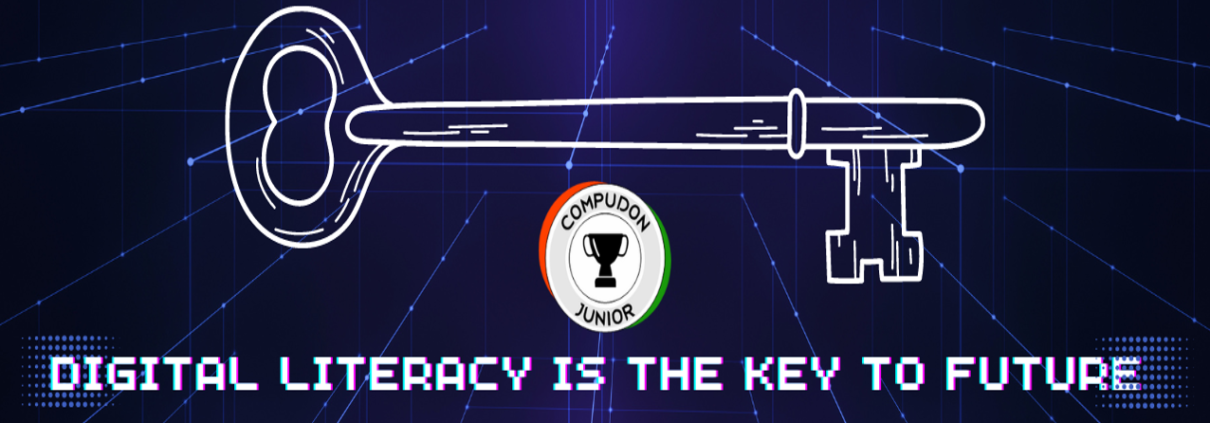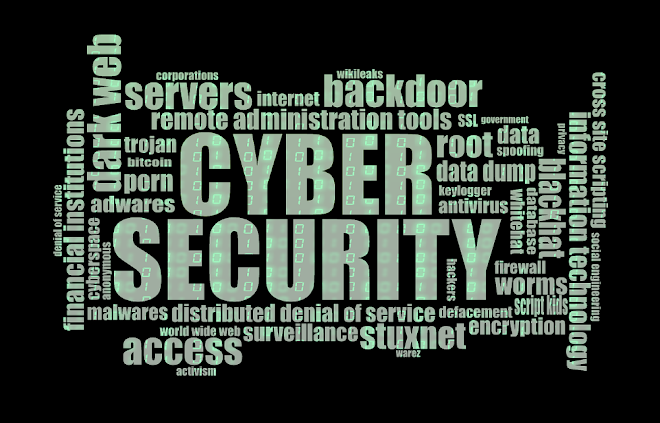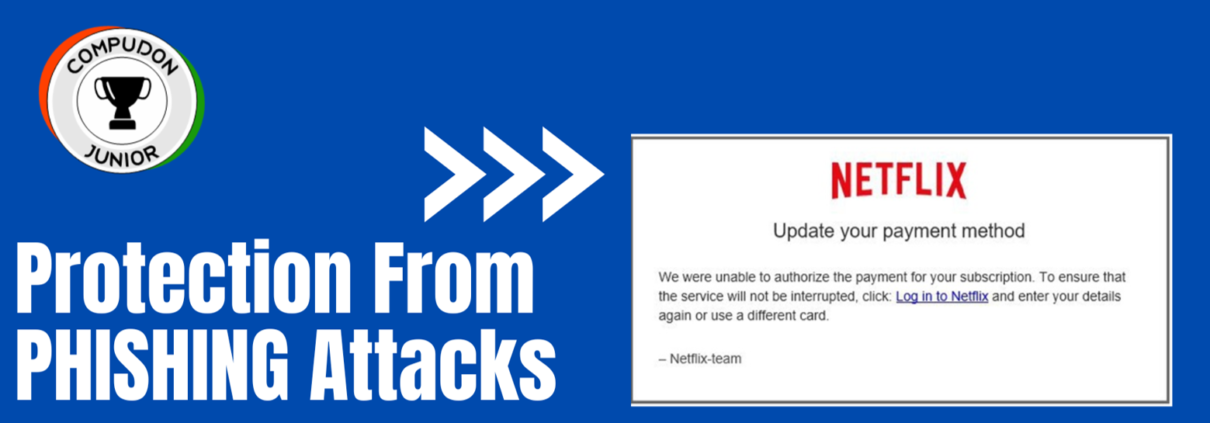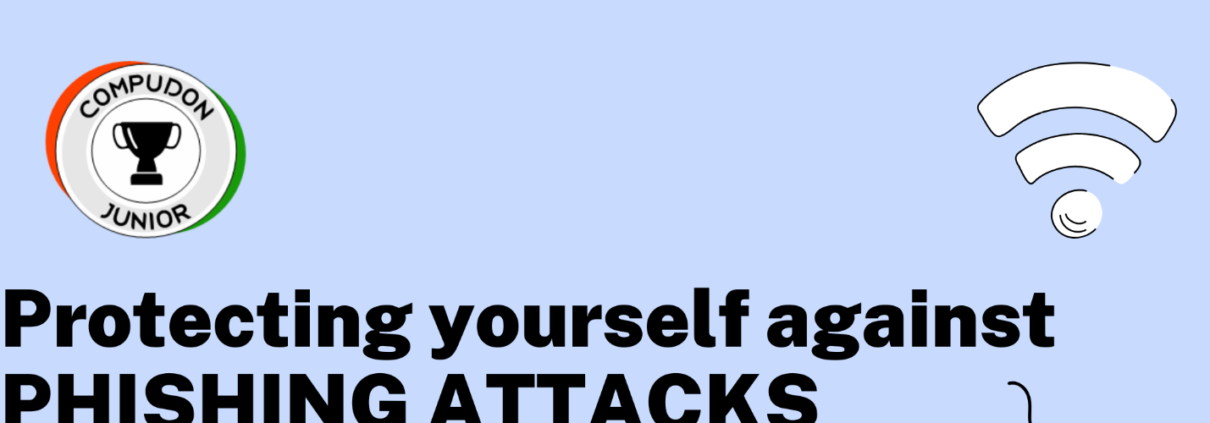e-Rupee (e₹): The Digital Cash
This is an introductory blog about Digital Rupee.

Reserve Bank of India (RBI) launched a pilot project on digital rupee on November 1, 2022 called e-Rupee (e₹). In the first PHASE, it is valid only for the wholesale transactions for enabling large payments and settlements on the purchase and sale of government securities. Next month, RBI is planning to launch digital rupee for retail segment as well.
One may think that we are already using digital money for our daily transactions, through the means of PhonePe, GPay, Paytm etc. so some of the obvious questions that come to mind are:
- How is this digital rupee different from the existing forms of digital money we are using?
- Is this a cryptocurrency? Has our Government allowed cryptocurrency?
- Is digital rupee going to replace the currency notes and coins that we are using now?
Let us look at some of the facts and try to understand it better.
The e-Rupee has been issued by RBI, which is India’s Central Bank and hence this is a legal currency. This will be at par with cash, that is rupee notes and coins. So, one can say this is currency in digital form.
Being in digital form, the transactions made using it would be much faster, easier and cheaper.
However, the difference being that the digital payments that we currently make using PhonePe, GPay, Paytm etc. are done using our bank account. With each transaction we make, the app we use goes to the server of our bank, initiates the transaction, the bank server confirms the payment and then the transaction goes to the recipients’ bank account and when the receipt is confirmed by recipient’s bank account that is when finally, the transaction is completed. So, we can imagine the bank servers are always very busy dealing with millions of transactions and this scale of transactions impact the servers severely.
Now let us look at how the transaction will be processed in case of e-Rupee? Here, these will not be processed through banks but will be processed on blockchain, which offers distributed ledger technology. On Blockchain, because of the distributed ledger technology, the transactions will be processed at great speed. As a matter of fact, to use e-Rupee, we do not even need a bank account. I had explained above that e-Rupee is like cash in digital form, and when we use cash we simply use it without going to the bank.

While e-Rupee uses the Blockchain technology but it is very different from cryptocurrency. Unlike cryptocurrency, e-Rupee is issued by India’s Central Bank, the RBI and not by a private player. With cryptocurrency, any private individual can compete to mine and create value in the cryptocurrency but here, since it is issued by RBI, mining is not possible. In crypto, the value is determined by the market forces hence its value always fluctuates, whereas, with e-Rupee, there will not be any change in face value over a period. The biggest fear that lies with cryptocurrency is completely eliminated here. For example, a 2,000 Rupee worth of e-Rupee value will always be worth Rs. 2,000. And since it is issued by the RBI, it is sovereign with a guarantee for its face value.
When the e-Rupee becomes available for retail transactions, how do we get it? What we know now is that e-Rupee will be distributed entirely by Commercial Banks and that you do not need to have a bank account with the bank to transact in e-Rupee. It is understood that we will be able to withdraw digital tokens/ e-Rupee from banks in the similar way as we withdraw physical cash (except that we will not need a bank account to withdraw e-Rupee). We will see specially created electronic wallets for receiving, storing and transferring the digital rupee in the form of electronic tokens.
Now comes the smart question. Since this will be stored in an electronic wallet, what kind of interest will it offer? Sorry, but there won’t be any interest. As mentioned above, digital rupee is just a digital form of physical cash and since physical cash does not bear any interest, e-Rupee will also not bear any interest.
Now, is it mandatory to switch to e-Rupee once RBI launches it for retail transactions? The answer is No. e-Rupee will coexist along with the other forms of digital payments and also along with physical form of rupee like currency notes and coins. There is absolutely no compulsion to convert to e-Rupee.
So then what are the benefits for switching to e-Rupee?
- The transaction cost with e-Rupee will be much less compared to present day NEFT or RTGS, especially when you are transferring large amounts.
- The transaction with e-Rupee will be much faster compared to any other digital payment as e-Rupee runs on blockchain technology
- When the use of digital rupee picks up speed and becomes popular then government can spend less amount on printing and distributing the physical cash.
Let us extend a warm welcome to e-Rupee for wholesale transactions and look forward to welcome the launch of e-Rupee for retail transactions.